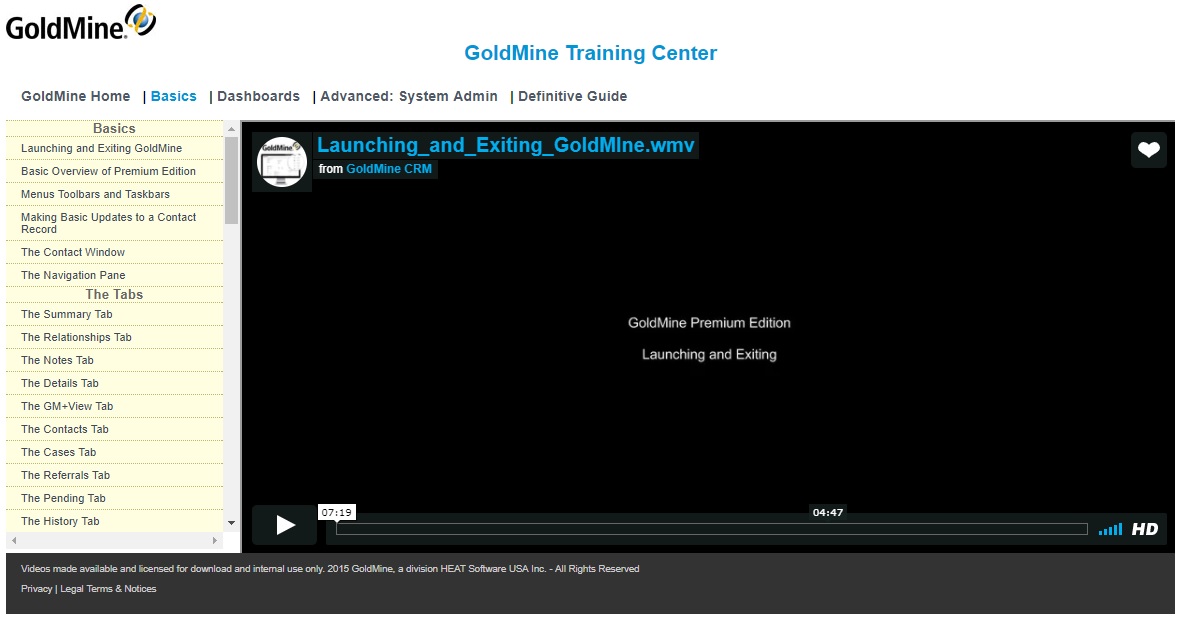At 180, we believe that training is a key component to the success of any CRM implementation. You can upgrade your hardware, and upgrade your software, but if you don't upgrade your staff, you will truly be unable to maximize your investment.
As with everything we do, 180 Degree Solutions brings over 25yrs of CRM experience to the table, to provide some of the highest quality training available in the industry. And, because everyone's needs and budget vary, we offer a wide-range of training options to serve you.
Training Videos
Though training videos are the least-cost option, 180 highly encourages our customers to use these only as a supplemental resource. Training videos work well as a tool to learn a few basic/specific functions, but don't be fooled into thinking that eLearning is equal to classroom training. The best formula can be "blended learning", that is instructor-led supported by eLearning. But don't just take our word for it, click here to read the U.S. Dept of Education Survey showing the value of combined training vs eLearning or instructor-led alone.
Web-Based Training
Almost any of the Onsite Training options, whether that be using Standard Courseware, or Custom Courseware, can easily be provided remotely by one of our classroom instructors. Instructor-Led, web-based training, though can be less effective that Onsite Training, has significant advantages. Those advantages include lower cost, easier to coordinate, and increase convenience. For customers whose user-base is not centralized, web-based training is many times the ONLY way to provide staff with the tools they need to succeed.
Advantages of Web-Based Training
- Efficient - Dedicated training covering ONLY the topics important to you and your team.
- Convenient - Your staff can attend from any location they wish to.
- Economical - No travel required, saving both time and money.
- Practical - Great for remote, traveling, or high-turnover teams.
- Flexible - Much easier to schedule than onsite training.
- Standardized - All your student receive the SAME training.
- Interactive - Individual students can ask questions but the entire team can hear the answer.
Onsite Training
180 Degree Solutions offers on-site training for both local and out of state customers. As with our Web-Based Training, we can provide a variety of training options to include Standard Courseware or Custom Courseware. If you don't have a training room, we can even provide and setup our Mobile Training Lab for your staff to use, allowing them to truly learn GoldMine without worrying about affecting your live contact database.
Advantages of Onsite Training
- Efficient - Dedicated training covering ONLY the topics important to you and your team.
- Convenient - The instructor comes to you, no need to ask staff members travel.
- Economical - Travel expenses are incurred ONLY by the instructor.
- Standardized - All your staff members receive the SAME training.
- Hands-on - It's hard to beat the combination of hearing it, seeing it, and DOING it!
- Interactive - Individual students can ask questions but the entire team can hear the answer, learning from each other.
- Synergistic - With whole staff together in one room, they can feed off each other as they brainstorm new ideas.
- Focused - The classroom setting increases attention and engagement.
- Adaptive - Experienced instructors are better able to adapt their speed and tactics with visual classroom feedback.
- Personal - As needed the instructor, or another advanced co-worker, can provide individual attention to a specific user.
- Invaluable - Studies have shown that employees feel valued when employers invest in THEM.
Standard Courseware
Whether you opt for Web-Based Training or Onsite Training, our Standard Courseware will help guide you through it. With our print-on-demand approach, our training material is always up to date… no inventory of dated manuals to get rid of. All our lessons are regularly updated to reflect the latest of versions of GoldMine.
Up & Running with GoldMine (1-Day)
Introductory Training, includes all the basics
Summary of Topics
- Starting GoldMine & Screen Layout
- Adding Contacts
- Finding Contacts
- GoldMine Grid Controls
- Scheduling Activities
- Completing Activities
- The E-Mail Center*
- Document Linking
- Analysis Reports
- Dashboards
Onward & Upward with GoldMine (1-Day)
Intermediate Training
Summary of Topics
- Managing Additional Contacts
- Managing Referral Relationships
- Working with the Relationship Tree
- Introduction to Groups & Filters
- Working with E-Mail Templates
- E-Mail Merge Broadcasts
- Working with Distribution Lists
- Creating Merge Document Templates
- Opportunity & Project Management
- GoldMine Service Center
Above & Beyond with GoldMine (1-Day)
Advanced Training
Summary of Topics
- Personalizing GoldMine
- Lookups, References, & Codes
- Record Ownership & Curtaining
- Using Record Alerts
- Advanced Scheduling Options
- Advanced Filters & Groups
- Using the GoldMine Lookup Wizard
- Introduction to SQL Queries
- Running Automated Processes
- Importing & Exporting Data
Leading the Pack with GoldMine (1-Day)
Introduction to GoldMine Administration
Summary of Topics
- Importing & Exporting Data
- Duplicate Record Merging
- Territory Realignment
- Using the Global Replace Wizard
- Configuring E-Mail Auto-Responders
- Customizing GoldMine
- Managing User Accounts
- Deleting User Accounts
- Configuring Security
- Introduction to ini Files
- GoldMine Data Structure Detail
Spreading the Word (1-Day)
Marketing with GoldMine
Summary of Topics
- Introduction to Groups & Filters
- Working with E-Mail Templates
- E-Mail Merge Broadcasts
- Working with Distribution Lists
- Constant Contact Integration
- Creating Merge Document Templates
- Using the GoldMine Lookup Wizard
- Introduction to SQL Queries
- Running Automated Processes
- Basic Automated Processes
- Managing Automated Processes
Custom Courseware
Sometimes, no matter how well they've been designed, Standard Courseware is not quite enough. For those situations, our training manual design team can create Custom Courseware just for you. For those of you needing Custom Courseware, we offer 2 options, À la Carte Chapter Selection or Complete Personalization.
À la Carte Chapter Selection
Just as the name implies, select which lessons you would like to include in your manual, and we will build the custom manual for you.
Note: Some lessons assume that you already understand basic concepts.
General Topics
- Starting GoldMine & Screen Layout
- Recently Viewed Contacts
- Adding a New Record
- Adding an Additional Contacts
- Convert Additional Contact to a New Record
- Swapping Additional Contact with Primary
- GoldMine Relationship Trees
- Creating a New Contact Linked to a Relationship Tree
- Entering Notes
- Copying Contact Information
- Record Alerts
- Managing Referral Relationships
- Finding Contacts via the Contact Search Center
- Contact Search Center Shortcuts
- Sorting Contacts
- Finding Contacts via the Contact List
- GoldMine Window Views
- Finding Contacts via the Universal Search
- GoldMine Grid Controls
- Using ”Output to” Menus
- Scheduling Activities (Calls, Appts, Actions)
- Scheduling a call to a Filter/Group
- Prioritizing Activities
- Scheduling Activities (Multiple Attendees)
- Scheduling Activities (Multiple Users)
- Scheduling Activities (Recurring)
- Scheduling Activities (w/ no End Date)
- Scheduling Activities (Forecasted Sale)
- Scheduling Activities (To-do)
- Scheduling Activities Using the Calendar
- GoldMine Alarms
- Viewing your Calendar
Administration
- Introduction to SQL Queries
- Customizing GoldMine
- Managing User Accounts
- Deleting User Accounts
- Configuring Security
- Introduction to ini Files
- GoldMine Data Structure Detail
- Viewing Pending Activities
- Completing Activities
- Relinking History to Another Contact
- Viewing Completed Activities
- Hiding Contact Details
- Microsoft Outlook Integration
- Microsoft Outlook Synchronization
- The E-Mail Center
- Working with E-Mail
- GoldMine E-Mail
- Using E-mail Templates
- Creating E-Mail Templates
- HTML Images in E-Mail Templates
- Personalizing Public Templates
- Linking, Unlinking, & Relinking E-mails
- Forwarding vs Re-directing
- Incoming E-mail Attachments
- Email Scenarios (for GM e-mail)
- "3rd Party e-mail that needs relinking"
- "Redirecting e-mail to another user"
- "Forwarding and Changing the Reference"
- E-Mail Merge Broadcasts
- Creating E-mail Distribution Lists
- Manually Linking Documents
- Adding Folder Shortcuts as Links
- Document Linking from Word & Excel
- Creating Merge Document Templates
- Introduction to Groups & Filters
- Constant Contact Integration
- Social Media Views
Unique Lesssons
- Managing Contacts that Move
- Complete an Unexpected but Scheduled Incoming Call
- Managing Your Day
- Email Etiquette
- Managing E-Mails for Others (centralized downloading)
- Project Manager
- Creating a New “Simple” Project
- Adding Tasks to a Project
- Creating Opportunities
- Tracking Opportunity Activities
- Managing Opportunities
- Closing Opportunities
- Deleting an Opportunity
- Managing the Pipeline
- Service Center
- Territory Realignment
- Running Automated Processes
- Analysis Reports
- Dashboards
- Closing All Tabs
- Personalizing GoldMine (The GoldMine Taskbar)
- Lookups, References, & Codes
- Record Ownership & Curtaining
- Duplicate Record Merging
- Importing & Exporting Data
- Exporting Records
- Keyboard Shortcuts
- Editing Record Alerts
- Advanced Filters & Groups
- Using the GoldMine Lookup Wizard
- Configuring E-Mail Auto-Responders
- Reducing the Contact Search Center Lookup List
- Automated Processes – The Basics
- Automated Processes – The Nuts & Bolts (1pages)
- Managing Automated Processes
Other Applications
- Attach Plus
- GoldMine Mobile
- wMobile Desktop
- wMobile Phone
- Managing wMobile
- QuoteWerks
- Using GoldSMS
- Managing GoldSMS
- Stonefield Query Reports
- Setting Up Laser App Integration
- Using Laser App
Complete Personalization
For some customers, their GoldMine is so well customized, standard courseware or even à la carte courseware, simply doesn't cut it. In those situations, we offer Personalized Courseware. Personalized Courseware takes our standard material and replaces the screens, where needed, with your screens. Changes the steps to include your steps. In the end, you own the material, to reproduce as needed for in-house use.